Goal: Ensure the continued integrity of faculty elections through a secure, transparent process and system.ontent area
System: Qualtrics + UAccess Analytics data
Description of the Voting System
The faculty voting system was created specifically to support University of Arizona Faculty elections. The system offers vote-eligible faculty the ability to submit one set of votes for each election they are authorized to participate in. The system integrates UAccess analytics data with Qualtrics Survey software to ensure only eligible voters are able to access the system, and each eligible voter is only able to vote once on election items for which they are eligible. The tool leverages the employee’s UAccess field of *Voting Code* to determine which items they should and should not see.
The following explains both the functionality of the voting system and the voter experience. The graphic and the numbered explanation show the logic as constructed within Qualtrics and the location each event occurs within the flow.
Voter Flow Overview
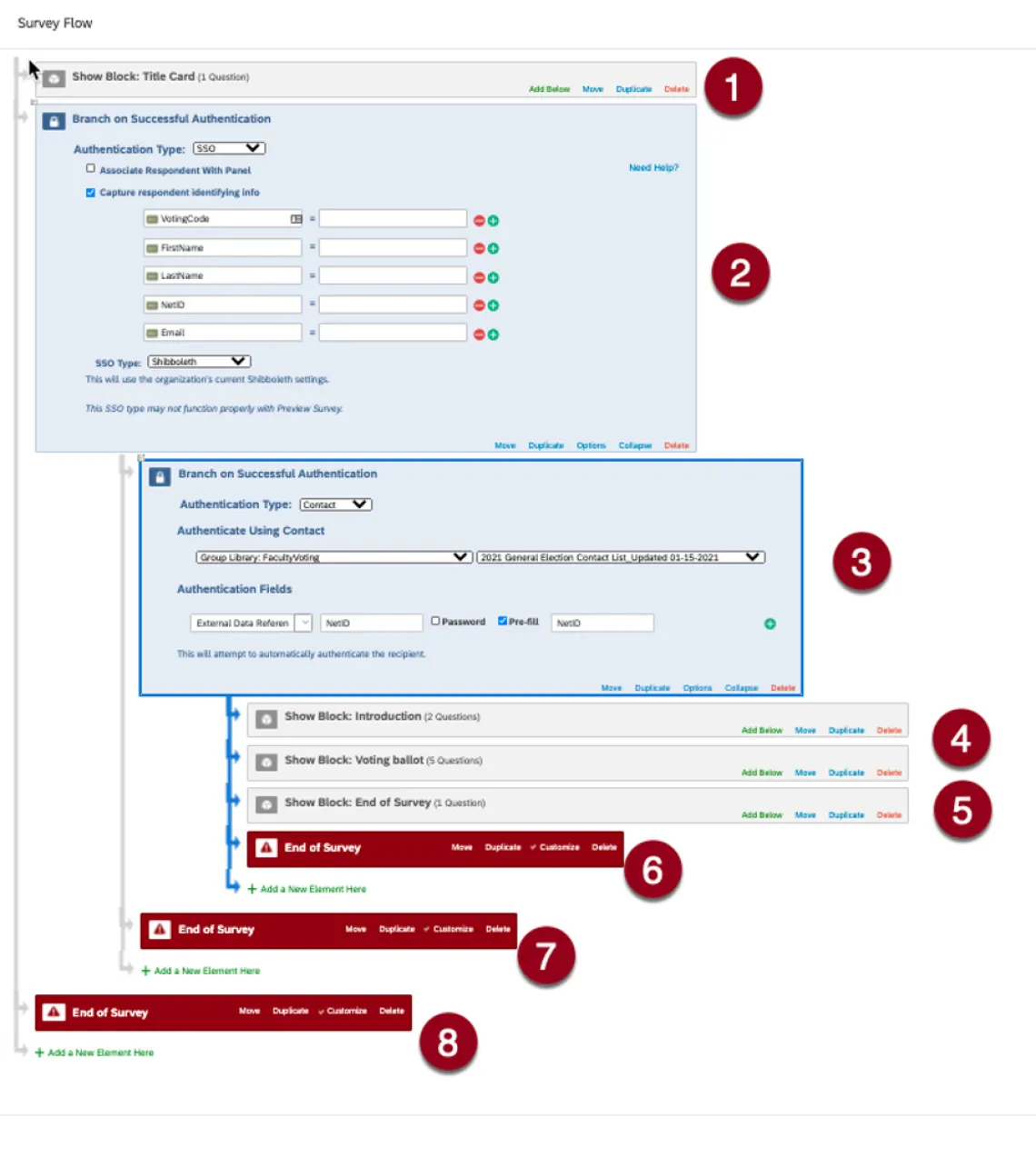
-
When voters access the survey, they are required to sign into the University’s WebAuth authenticator.
-
The voting survey captures the voting code, first name, last name, NetID, and email associated with the voter.
-
Next, the survey taker’s NetID is compared to a list of eligible voters pulled directly from UAccess Analytics and stored in a Qualtrics contact list. One of three paths (4, 7, or 8 below) are applied as a result of this comparison:
-
If a match is found, and the contact list does not show a previous submission, the voter is allowed in to submit their votes. The grey boxes near item 4 in the graphic below represent the introductory information and the voting items within the survey
-
After completing all items within the survey, just before the survey’s official submission, a question appears asking the voter to confirm they are ready to submit. This is an additional indicator to show that the voter has committed their responses.
-
Once the eligible voter has committed their votes, the last page commits their response as recorded. A message is displayed, thanking them for their participation. Once this page has been reached, future attempts to access the voting questions will result in an immediate push to item 7.
-
If a match is found, and the contact list does show a previous submission, the voter will be pushed to the end of the survey with a special message stating that a vote has already been submitted.
-
If no match is found, the voter is pushed to the end of the survey with a special message stating that they are not listed as an eligible voter. Contact information is provided here to reach out to the Faculty Center with questions.
Process to Prepare for and Conduct Elections
Pre-Election Workflow
-
No later than January 15th of each year, the Committee on Elections shall notify the General Faculty of elective offices to be filled that year [Faculty Bylaws]. The Faculty Center Staff sends a notification to the “general faculty” listserv indicating that there will be General Faculty Election.
-
At least 2 Weeks prior to the election: Faculty Center Staff (a) roll over survey(s) from previous cycle in Qualtrics, (b) remove content from previous election questions, (c) update dates and other relevant placeholder information.
-
At least 2 weeks prior to the election, the Chair of the Committee on Faculty Membership will make any adjustments to the Census authorized by the Committee and will ensure that all eligible faculty are assigned an appropriate Vote Code.
-
Using the General Faculty Census, the Faculty Center Staff will generate a contact list via UAccess. Critical variables for each eligible voter include: First Name, Last Name, Email, NetID. Any entry missing this information will contain a “–“ and must be removed from the contact list before uploading. This includes emeriti who do not have an email address listed.
-
The Faculty Center Staff uploads the completed contact list into Qualtrics, shared to the “FacultyVoting” working group (Members: include Faculty Center Staff and UITS Qualtrics Administrator). The Faculty Center Staff then associates this contact list with the authenticator workflow for the election ballot survey.
-
Once the contact list is associated, the authenticator workflow in Qualtrics Survey Flow is compared to the previous election cycle/notes to ensure the same options are selected and appropriate fields are selected.
-
Faculty Center Staff add content to the survey to match election cycle and declarations and apply survey logic (ex: if it is a college representative election, vote codes are added in the survey logic to ensure only members of certain colleges vote for certain candidates). Candidate statements are added to the survey as linked PDFs.
-
Faculty Center Staff and Committee on Elections Members test the survey to confirm that it is functioning as expected, e.g., correct number of seats open, candidate statements are accessible, and the appropriate settings are selected to maintain the confidentiality of responses.
-
Once all information is correct on the ballot and the survey flow is set correctly, the Faculty Center Staff will share the link to eligible voting faculty at the start of the election cycle.
Post-Election Workflow
-
Faculty Center Staff will notify UITS Qualtrics Administrator that the election is closed. UITS Qualtrics Administrator will prepare the survey data for reporting.
-
UITS will review the results to ensure there are no duplicate votes and then inform the Faculty Center Staff and Committee on Elections Members.
-
Working with the Chair of the Committee on Elections, Faculty Center Staff will use the Qualtrics “Reports” function to identify any incomplete ballots. This is done by applying a filter which flags and excludes responses that did not include completion of the final question confirming submission in the system.
-
With this filter in place, the Faculty Center Staff will download survey results as a spreadsheet, and in graphical format to indicate final vote tabulations for each race.
-
This information is then sent to the Committee on Elections who will review the data and verify the results. Once verified, the Committee on Elections will work with the Faculty Center Staff to prepare a press release. If there is a runoff election, then the next round of surveys are prepared using the same steps described above.
Proposed by: Faculty Officers (Michael Brewer, Melanie Hingle), Faculty Center Staff (Jane Cherry, Andrew Schroeder), UITS (Adam Brokamp, Barry Brummund), Elections Committee (Ryan Shin, Kayle Skorupski, Benjamin Jens)

